Clear browser cache
Internet Explorer
- Click the Tools menu bar.
- Select Internet Options.
- On the General tab, click Delete in the Browsing history section.
- In the dialog that appears, select the checkbox for Temporary Internet files.
- Click Delete.
- Click OK to close Internet Options.
Firefox
- At the top of the Firefox window, click on the Firefox button and then select Options.
- Select the Advanced panel.
- Click on the Network tab.
- In the Cached Web Content section, click Clear Now.
- Click OK to close the Options window.
Chrome
- Click the Chrome menu on the browser toolbar.
- Select Tools.
- Select Clear browsing data.
- In the dialog that appears, select the checkbox for Empty the cache.
- Use the menu at the top to select the amount of data that you want to delete. Select beginning of time to delete everything.
- Click Clear browsing data.
Note: Depending on the browser version you have, the steps may vary slightly from the description above.